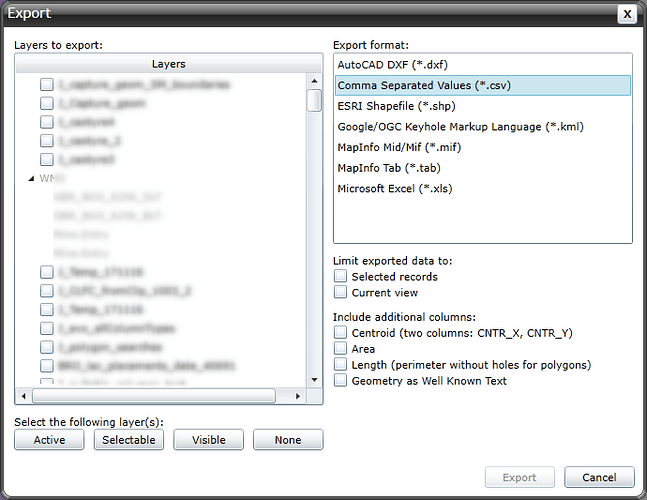Hi
Not entirely related to Earthlight, but just wondering if anyone on here has to do SHINE uploads for their HER?
We currently use MapInfo TAB files to do this, but we are trying to move away from MapInfo itself. However when we create the TAB or SHP files from Earthlight it doesn’t reflect the actual table structure in SQL Server, but creates the field structure and sizes based on the data that is within the Export.
SHINE is very strict in how the fields should be structured so we are looking at using CSV(WKT), which I can create straight from the SQL database - has anyone tried uploading CSV to SHINE with any success?
Thank you
Sandra
Hi Sandra,
Just to let you know it’s also possible to export data as CSV with Well Known Text by using Earthlight Import tool. Please note that it’s not necessary to select “Geometry as Well Known Text” option because we include WKT geometires to CSV exports by default. It’s also possible to do this by using DataPump scripts.
Hi Jerry
Thank you for responding. I have tried this, the main problem was the date format. SHINE needs the data format to be yyyy-mm-dd hh:nn:ss (ISO 8601 extended format) and the CSV export puts it into another format (“16/02/2011 10:05:00”). It also puts in the MI_PRINX data even though that is hidden in the table in Earthlight, and also the field names at the top of the CSV. The extra field may not be a problem, but the field names can’t be in there.
If there is some way of formatting date fields in Earthlight that I have missed please let me know.
I know it is relatively simple to remove the field name line from the top, but this really needs to be as simple as File, Save copy in MapInfo that we currently use, so I have written the Export to run straight from SQL via a button in our HER database, I just have no way of testing this and wondered if anyone else used the CSV method of uploading to check that the format is correct before I attempt a load on the live system.
Sandra