Hi when I attending the first meeting lately we were shown two shield videos re Batch Updates and Validation. Someone mentioned that bulk updates was already possible by selecting all UPRN’s then Actions, Change attributes, which gives you a list of addresses which include any historic addresses. When you amend the attribute it pushes it to the historic ones also, so is no good for what I need, i.e. changing a block of flats from Provisional, Under Construction to Approved, Unoccupied. Has anyone found a better way of doing other than changing the records individually? I have tried deselecting the historic address and this doesn’t work. Thanks.
Hi Debbie. You first select the street then get all the properties by clicking the “Table” button - click within the yellow box for the list of properties to appear in the table.
Select those rows you want to edit (see image).
Then right-click to the left of any selected row and choose what you want to do:
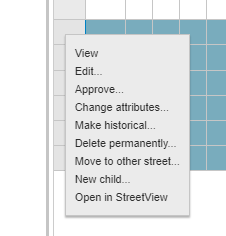
This means you can avoid certain records.
Hi Mark,
Thanks for your reply.
I have had a go as you have advised, but still not sure if this is usable for a lot of UPRN’s, say a block of flats that I want to update to Approved/Unoccupied?
Thanks
Debbie
Hi Debbie,
If you want to give me a quick teams call I can show you how to do that for a block of flats.
mark.percival@rugby.gov.uk
